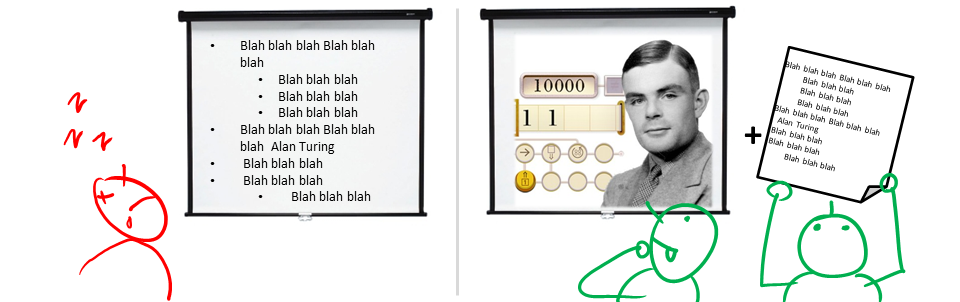- Submit coding exercises via Github Classroom Thu, Jan 21st 2359
- Get connected to our communication channels
1 Submit coding exercises via Github Classroom Thu, Jan 21st 2359
- Submit the coding exercises allocated for the current week. Most exercises are auto-graded. Keep trying until the system accepts your code as the correct solution.
- If you encounter problems, post in the forum.
Admin Tools - GitHub Classroom
Tool: Github Classrooms (for coding exercises)
- We'll be using Github Classrooms for coding exercises (compulsory).
Preparation:
- We will share a file containing the assignment links by early Week 2.
- The file will be updated each week to reflect exercises pertaining to that week
- More information about Github Classrooms will be given in the first lecture.
2 Get connected to our communication channels
- If you haven't done so already, follow the 'Preparation' instructions of the following panel, to get connected with the communication channels used by the module.
Admin Tools - Communication
Tools: for communication
Forum (for longer-running discussions)
- The preferred channels for module-related communication is the
forumon GitHub https://github.com/nus-cs2113-AY2021S2/forum/issues (not the LumiNUS forum) - When communicating with instructors, use the forum. Use private channels (e.g., emails, private messages, face-to-face, private chat groups) only when the forum is not suitable. Rationale: 1. More classmates can benefit from the discussions, 2. It is also safer because the prof can monitor information you receive for accuracy.
- You are encouraged to help others in the forum (e.g., share tips, help with technical problems). We consider such sharing when giving out
A+grades and when recruiting tutors.
Preparation:
We encourage all to watch the forum to get alerts when new issues/comments are posted 
Gitter (for quick chats)
- The module Gitter channel is https://gitter.im/nus-cs2113-AY2021S2/community.
- We opted to use Gitter because it is GitHub-friendly (you can use your GitHub account to access Gitter) and programmer-friendly (e.g., supports code syntax highlighting).
- Do not use Gitter for technical help requests. Such requests can lead to long-running discussions which are better suited for the forum.
Preparation:
- Join https://gitter.im/nus-cs2113-AY2021S2/community.
- Recommended: Install the Gitter mobile app (search for it in your mobile phone's app store).